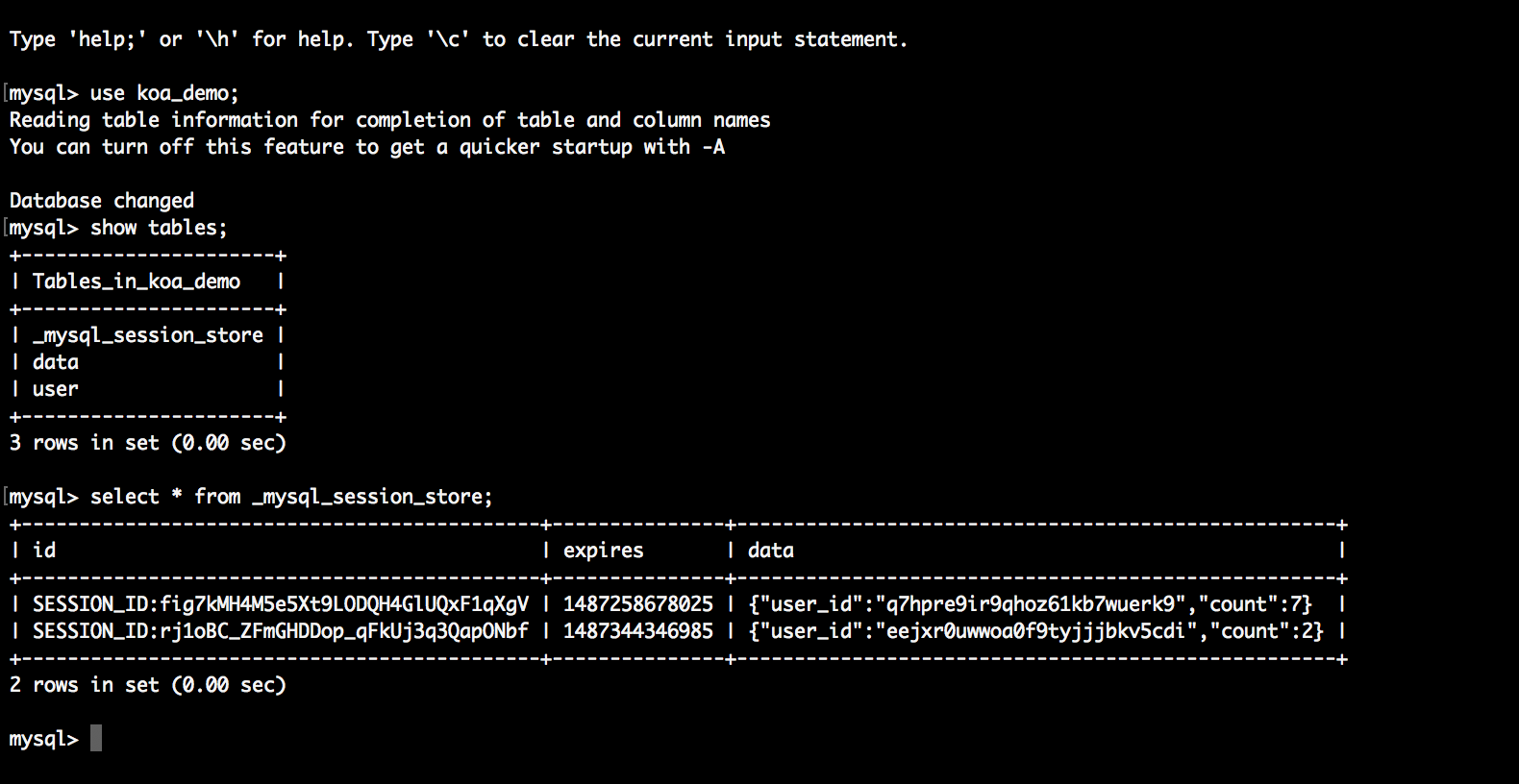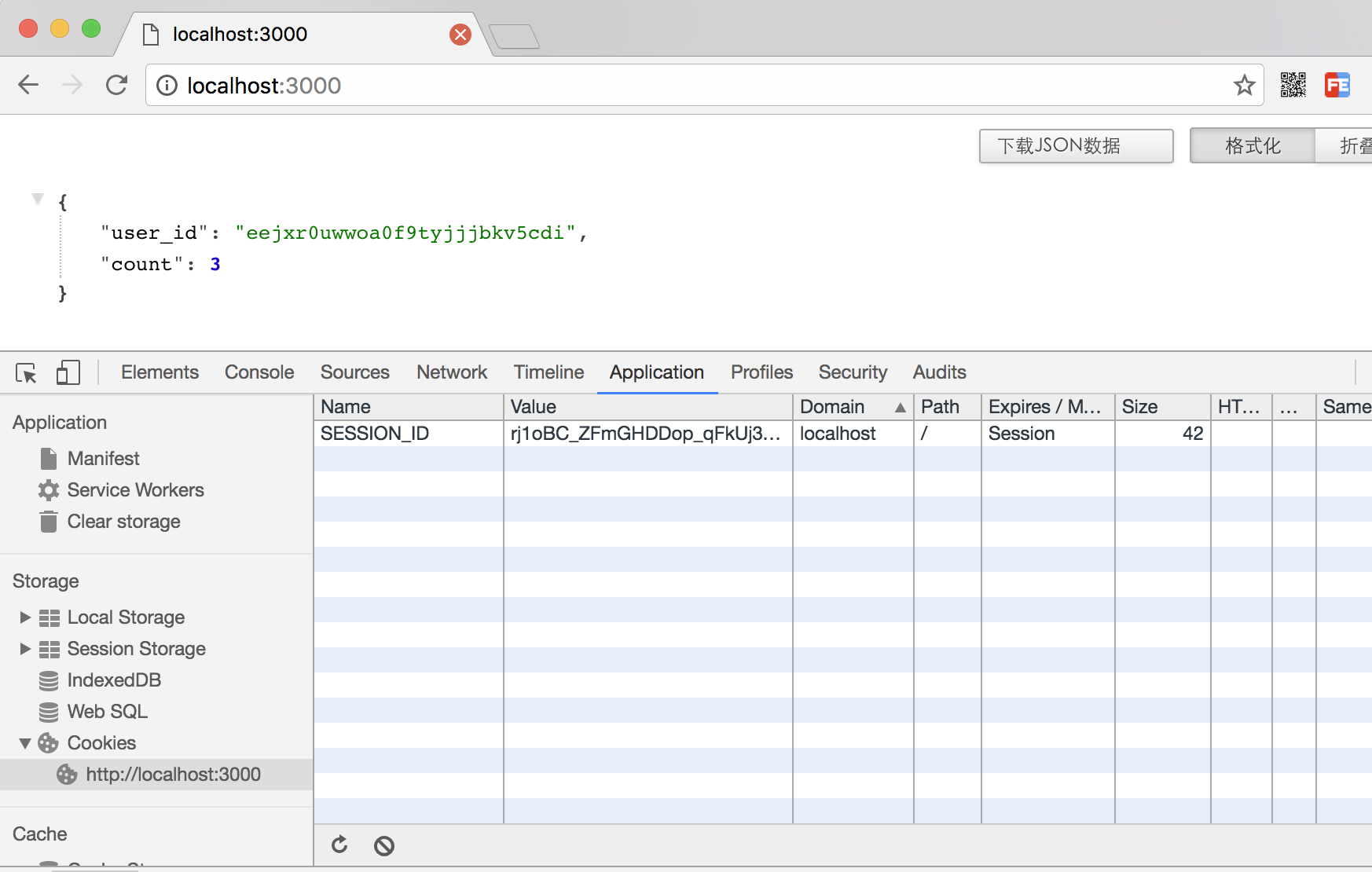koa2使用cookie
使用方法
koa提供了从上下文直接读取、写入cookie的方法
- ctx.cookies.get(name, [options]) 读取上下文请求中的cookie
- ctx.cookies.set(name, value, [options]) 在上下文中写入cookie
koa2 中操作的cookies是使用了npm的cookies模块,源码在https://github.com/pillarjs/cookiesopen in new window,所以在读写cookie的使用参数与该模块的使用一致。
例子代码
const Koa = require('koa')
const app = new Koa()
app.use( async ( ctx ) => {
if ( ctx.url === '/index' ) {
ctx.cookies.set(
'cid',
'hello world',
{
domain: 'localhost', // 写cookie所在的域名
path: '/index', // 写cookie所在的路径
maxAge: 10 * 60 * 1000, // cookie有效时长
expires: new Date('2017-02-15'), // cookie失效时间
httpOnly: false, // 是否只用于http请求中获取
overwrite: false // 是否允许重写
}
)
ctx.body = 'cookie is ok'
} else {
ctx.body = 'hello world'
}
})
app.listen(3000, () => {
console.log('[demo] cookie is starting at port 3000')
})
1
2
3
4
5
6
7
8
9
10
11
12
13
14
15
16
17
18
19
20
21
22
23
24
25
26
27
28
29
30
2
3
4
5
6
7
8
9
10
11
12
13
14
15
16
17
18
19
20
21
22
23
24
25
26
27
28
29
30
运行例子
执行脚本
node index.js
1
运行结果
访问http://localhost:3000/indexopen in new window
- 可以在控制台的cookie列表中中看到写在页面上的cookie
- 在控制台的console中使用document.cookie可以打印出在页面的所有cookie(需要是httpOnly设置false才能显示)
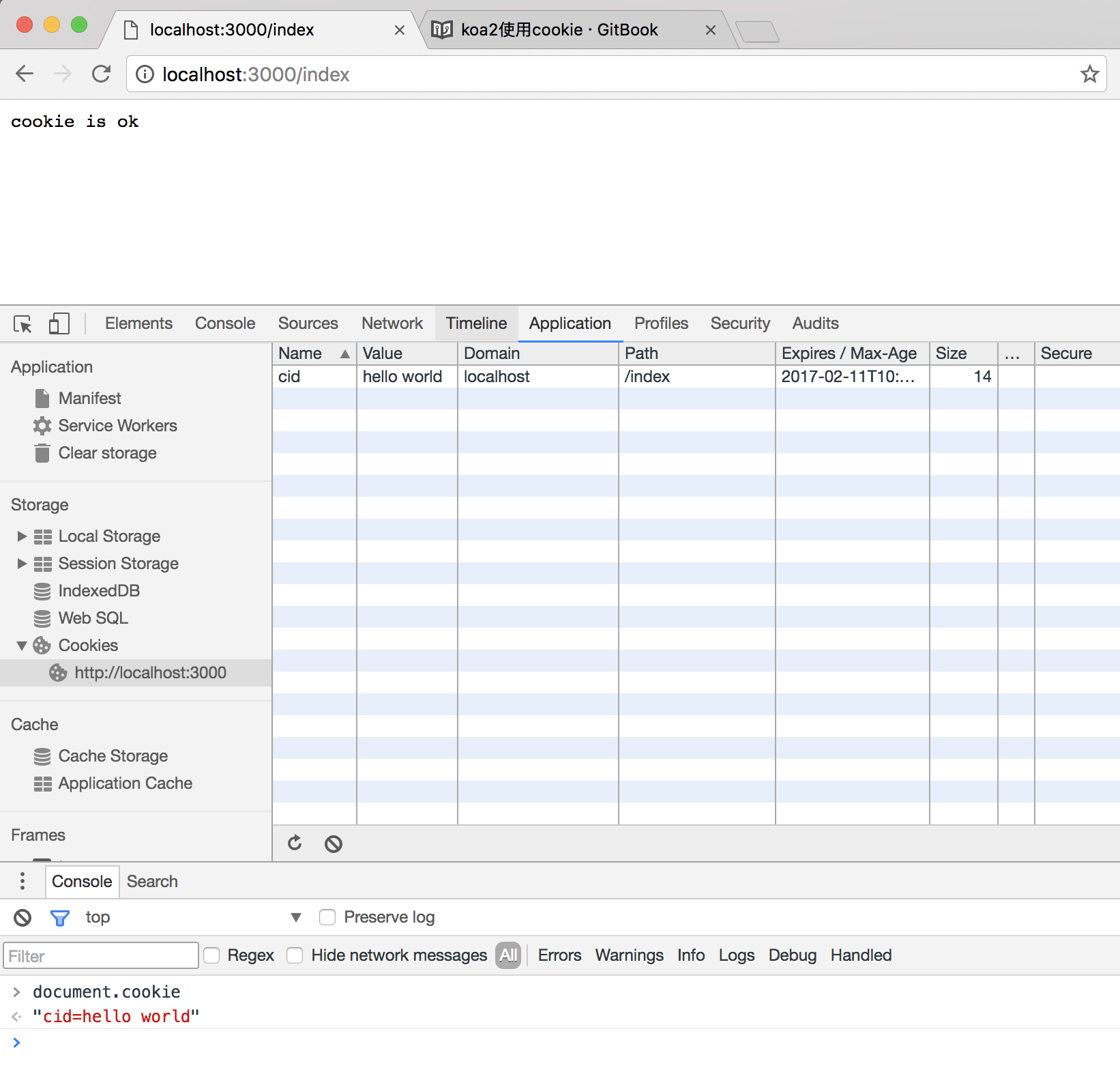
koa2实现session
前言
koa2原生功能只提供了cookie的操作,但是没有提供session操作。session就只用自己实现或者通过第三方中间件实现。在koa2中实现session的方案有一下几种
- 如果session数据量很小,可以直接存在内存中
- 如果session数据量很大,则需要存储介质存放session数据
数据库存储方案
- 将session存放在MySQL数据库中
- 需要用到中间件
- koa-session-minimal 适用于koa2 的session中间件,提供存储介质的读写接口 。
- koa-mysql-session 为koa-session-minimal中间件提供MySQL数据库的session数据读写操作。
- 将sessionId和对应的数据存到数据库
- 将数据库的存储的sessionId存到页面的cookie中
- 根据cookie的sessionId去获取对于的session信息
快速使用
demo源码
https://github.com/ChenShenhai/koa2-note/blob/master/demo/session/index.jsopen in new window
例子代码
const Koa = require('koa')
const session = require('koa-session-minimal')
const MysqlSession = require('koa-mysql-session')
const app = new Koa()
// 配置存储session信息的mysql
let store = new MysqlSession({
user: 'root',
password: 'abc123',
database: 'koa_demo',
host: '127.0.0.1',
})
// 存放sessionId的cookie配置
let cookie = {
maxAge: '', // cookie有效时长
expires: '', // cookie失效时间
path: '', // 写cookie所在的路径
domain: '', // 写cookie所在的域名
httpOnly: '', // 是否只用于http请求中获取
overwrite: '', // 是否允许重写
secure: '',
sameSite: '',
signed: '',
}
// 使用session中间件
app.use(session({
key: 'SESSION_ID',
store: store,
cookie: cookie
}))
app.use( async ( ctx ) => {
// 设置session
if ( ctx.url === '/set' ) {
ctx.session = {
user_id: Math.random().toString(36).substr(2),
count: 0
}
ctx.body = ctx.session
} else if ( ctx.url === '/' ) {
// 读取session信息
ctx.session.count = ctx.session.count + 1
ctx.body = ctx.session
}
})
app.listen(3000)
console.log('[demo] session is starting at port 3000')
1
2
3
4
5
6
7
8
9
10
11
12
13
14
15
16
17
18
19
20
21
22
23
24
25
26
27
28
29
30
31
32
33
34
35
36
37
38
39
40
41
42
43
44
45
46
47
48
49
50
51
52
53
54
55
2
3
4
5
6
7
8
9
10
11
12
13
14
15
16
17
18
19
20
21
22
23
24
25
26
27
28
29
30
31
32
33
34
35
36
37
38
39
40
41
42
43
44
45
46
47
48
49
50
51
52
53
54
55
运行例子
执行命令
node index.js
1
访问连接设置session
http://localhost:3000/setopen in new window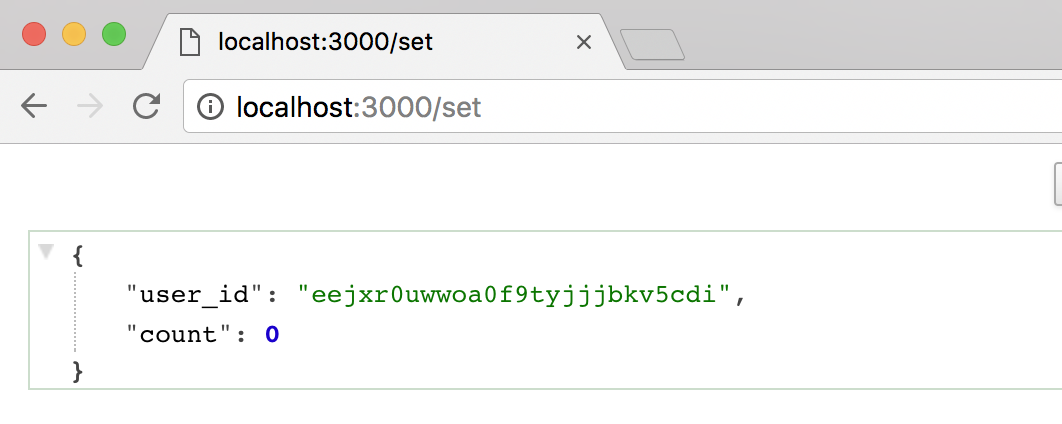
查看数据库session是否存储