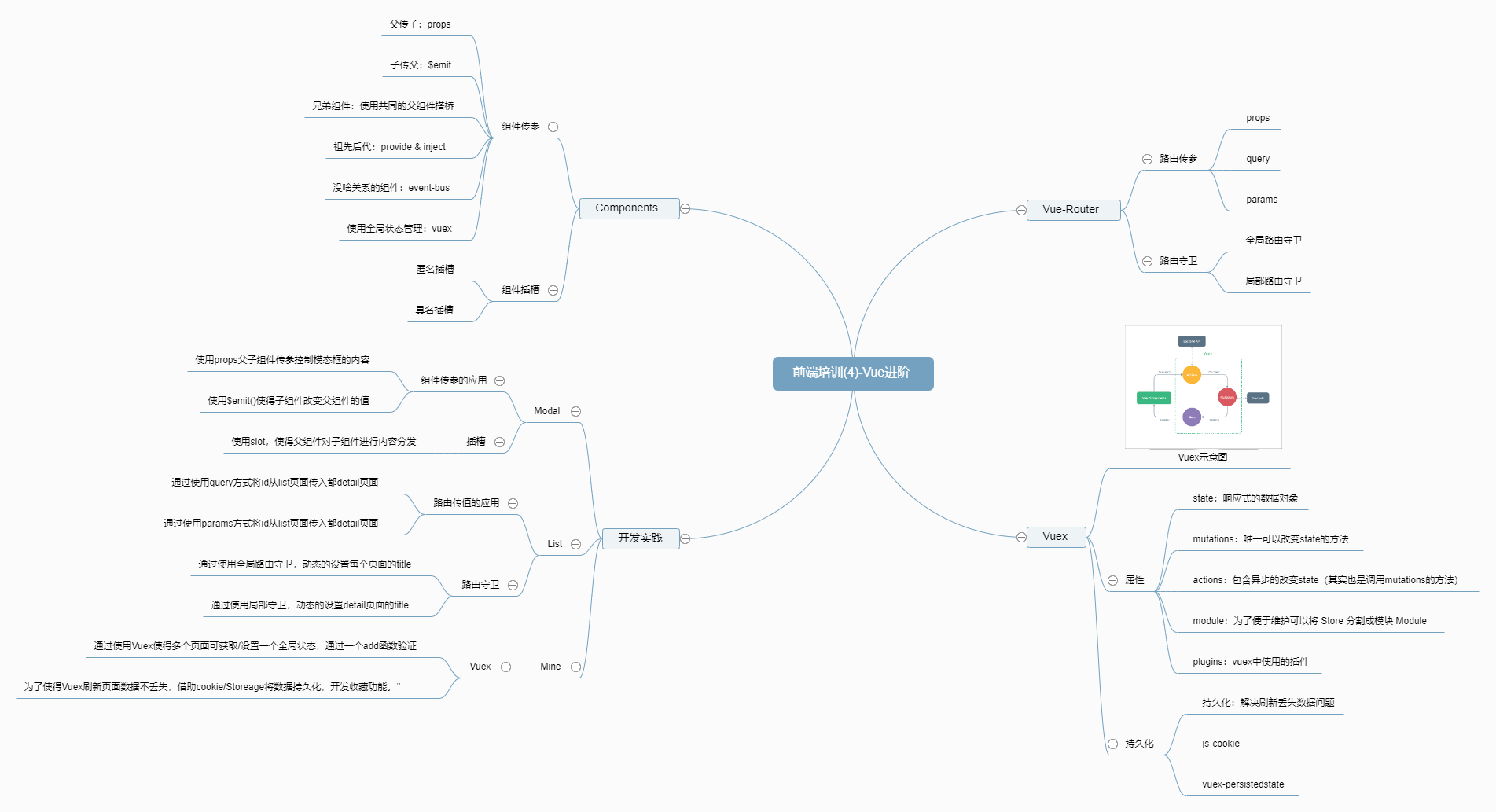
在 Vue 开发中,必须掌握的三个知识:
- 组件封装/使用/传参/插槽
- 路由传参/守卫
- Vuex 使用和持久化
通过开发三个小功能展示它们的使用方法和特点。
火狐浏览器 Vue-devtools 地址:链接open in new window
Components
组件化:简答来说,组件可以扩展 HTML 元素,封装可重用的代码,复用代码提升效率。
组件(Modal)
从封装一个模态框组件开始;
父传子
子组件给父组件传值,使用
props。
通过给子组件传值,可以使得组件跟随父组件库的状态的变化而变化,使得组件的数据动态性变得更高。
添加功能
- 定义弹框组件的显示/隐藏状态
- 定时弹框组件的 title
- 定义弹框组件的 content
子组件代码:
// components/Modal.vue
<template>
<div class="wrap" v-show="show">
<h2>{{ title }}</h2>
<div>{{ content }}</div>
</div>
</template>
<script>
export default {
props: {
show: Boolean,
title: String,
content: String,
}
};
</script>
<style lang="scss" scoped>
.wrap {
width: 500px;
height: 300px;
position: fixed;
top: 50%;
left: 50%;
margin-left: -250px;
margin-top: -150px;
border: solid #333 2px;
text-align: center;
border-radius: 5px;
background: #c4c4c4;
}
</style>
2
3
4
5
6
7
8
9
10
11
12
13
14
15
16
17
18
19
20
21
22
23
24
25
26
27
28
29
30
31
父组件代码:
// /view/Home.vue
<template>
<div class="home">
<button @click="shouModal">切换</button>
<Modal
:show="isShowModal"
title="我是标题"
content="我是内容">
</Modal>
</div>
</template>
<script>
import Modal from "@/components/Modal.vue";
export default {
components: { Modal },
data() {
return {
isShowModal: false
};
},
methods: {
shouModal() {
this.isShowModal = !this.isShowModal;
}
},
};
</script>
2
3
4
5
6
7
8
9
10
11
12
13
14
15
16
17
18
19
20
21
22
23
24
25
26
27
子传父
Vue 更推荐单向数据流,所以子组件像修改传递的数据,需要通知父组件来修改,使用$emit 触发父元素传递的事件,让父元素自己修改。
子组件代码:
// components/Modal.vue
<template>
<div class="wrap" v-show="show">
<h2>{{ title }}</h2>
<div>{{ content }}</div>
<div @click="close" class="close">x</div>
</div>
</template>
<script>
export default {
props: {
show: Boolean,
title: String,
content: String,
},
mounted() {
setTimeout(() => {
this.show = false;
// 三秒之后自己关闭
// 可以修改,但是会有报错-不推荐
// 子组件不能随意修改父组件的值
// Avoid mutating a prop directly since the value will be overwritten whenever the parent component re-renders. Instead, use a data or computed property based on the prop's value. Prop being mutated: "show"
}, 1000 * 3);
},
methods: {
close() {
// 通知父组件的close函数,让参数传入,让其自行修改。
this.$emit("close", false);
},
},
};
</script>
<style lang="scss" scoped>
.wrap {
....
.close {
position: absolute;
top: 0;
right: 0;
width: 60px;
height: 60px;
text-align: center;
line-height: 60px;
font-size: 35px;
border-radius:50%;
background: darkgrey;
}
}
</style>
2
3
4
5
6
7
8
9
10
11
12
13
14
15
16
17
18
19
20
21
22
23
24
25
26
27
28
29
30
31
32
33
34
35
36
37
38
39
40
41
42
43
44
45
46
47
48
49
父组件代码:
// view/Home.vue
<template>
<div class="home">
<Modal
:show="isShowModal"
title="我是标题"
content="我是内容"
@close="close"
>
</Modal>
</div>
</template>
<script>
export default {
methods: {
close(state){
this.isShowModal = state;
console.log(state);
},
},
};
</script>
2
3
4
5
6
7
8
9
10
11
12
13
14
15
16
17
18
19
20
21
22
为什么非要这样?子组件不能直接更改父组件的值吗? 答:因为 Vue 设计是单向数据流,数据的流动方向只能是自上往下的方向;
其他传参方法
- 兄弟组件:使用共同的父组件搭桥;brother1=》father=》brother2
- 祖先后代:provide & inject
- 没啥关系的组件:event-bus
- 使用全局响应式状态管理:vuex
插槽
插槽是 Vue 组件实现了一套内容分发的 API,将<slot>元素作为承载分发内容的出口。
子组件代码:
// components/Modal.vue
<template>
<div class="wrap" v-show="show">
<h2>{{ title }}</h2>
<div>{{ content }}</div>
<slot></slot> <!-- !父组件的内容会展示在这里! -->
</div>
</template>
<script>
export default {
props: {
show: Boolean,
title: String,
content: String,
}
};
</script>
2
3
4
5
6
7
8
9
10
11
12
13
14
15
16
17
父组件代码:
// view/Home.vue
<template>
<Modal
:show="isShowModal"
title="我是标题"
content="我是内容"
@close="close"
>
<h1 class="red">我是插槽内容</h1>
</Modal>
</template>
<style>
.red{
color:red;
}
</style>
2
3
4
5
6
7
8
9
10
11
12
13
14
15
16
关于插槽的更多使用:Vue.js 中文官网-components-slotsopen in new window
Vue-Router(列表)
单页面特点:用于将 URL 和页面文件相对应起来
通过获取文章列表,进入列表详情开始;
路由传参
路由传参的三个方法
- props:每一个页面其实也可以当做一个组件来看待,自然可以使用 props 传值。但是缺点很明显,刷新页面会丢失(不推荐)。
- query:路由的路径传值,http://xx.com?id=1;获取:
this.$route.query.id - params:动态路由
user/123;必须有 name;获取:this.$route.params.id
添加功能
- 渲染文章 list 列表
- 点击文章拿到 id 然后跳转到文章详情页
- 通过 id 获取文章详情
query 传值
配置 router 文件:
// router/index.js
{
path: '/detail',
name: 'Detail',
component: () => import('../views/Detail.vue')
}
2
3
4
5
6
list 页面:
//...template>div
<ul>
<li
v-for="item in list"
:key="item.id"
:title="item.title"
@click="toDetail(item)"
>
{{ item.title }}
</li>
</ul>
// ... script> mothods
toDetail(item) {
console.log(item.id);
this.$router.push("/detail?id=" + item.id);
}
2
3
4
5
6
7
8
9
10
11
12
13
14
15
16
detail 页面:
// view/detail
<template>
<div>
<h1>{{ detailInfo.title }}</h1>
<div v-html="detailInfo.content"></div>
</div>
</template>
<script>
export default {
data() {
return {
id: this.$route.query.id,
detailInfo: {},
};
},
mounted() {
// this.id = this.$route.query.id;
this.getDetail();
},
methods: {
getDetail() {
this.axios
.get("/v1/topic/" + this.id)
.then((result) => {
console.log(result);
this.detailInfo = result.data.data;
})
.catch((err) => {
console.error(err);
});
},
},
};
</script>
2
3
4
5
6
7
8
9
10
11
12
13
14
15
16
17
18
19
20
21
22
23
24
25
26
27
28
29
30
31
32
33
34
params 传值
配置 router 文件:
// router/index.js
{
path: '/details/:id',
name: 'Details',// 必须有
component: () => import('../views/Details.vue')
}
2
3
4
5
6
list 页面
//...template>div
<ul>
<li
v-for="item in list"
:key="item.id"
:title="item.title"
@click="toDetail(item)"
>
{{ item.title }}
</li>
</ul>
// ... script> mothods
toDetail(item) {
console.log(item.id);
//this.$router.push("/detail?id=" + item.id);
this.$router.push({ name: "Details", params: { id: item.id } });
}
2
3
4
5
6
7
8
9
10
11
12
13
14
15
16
17
details 页面
// view/Details.vue
<template>
<div>
<h1>{{ detailInfo.title }}</h1>
<div v-html="detailInfo.content"></div>
</div>
</template>
<script>
export default {
data() {
return {
id: this.$route.params.id,// 获取值的变化
detailInfo: {},
};
},
mounted() {
this.getDetail();
},
methods: {
getDetail() {
this.axios
.get("/v1/topic/" + this.id)
.then((result) => {
console.log(result);
this.detailInfo = result.data.data;
})
.catch((err) => {
console.error(err);
});
},
},
};
</script>
2
3
4
5
6
7
8
9
10
11
12
13
14
15
16
17
18
19
20
21
22
23
24
25
26
27
28
29
30
31
32
33
导航守卫
正如其名,vue-router 提供的导航守卫主要用来通过跳转或取消的方式守卫导航。有多种机会植入路由导航过程中:全局的, 单个路由独享的, 或者组件级的。
添加功能
- 全局守卫:动态的显示每个页面的 title
- 局部守卫:动态的每个详情页添加对应文章的 title,调试时给提示。
全局守卫
为静态路由添加动态的 title;通过 meta 定义每个页面的 title,在路由跳转时拦截获取并设置;
// router/index.js
import Vue from "vue";
import VueRouter from "vue-router";
import Home from "../views/Home.vue";
Vue.use(VueRouter);
const routes = [
{
path: "/",
name: "Home",
meta: {
title: "首页",
},
component: Home,
},
{
path: "/about",
meta: {
title: "关于我们",
},
name: "About",
component: () => import("../views/About.vue"),
},
];
// ...
router.beforeEach((to, from, next) => {
console.log(to, from);
let title = to.meta.title;
document.title = title;
next();
});
//...
2
3
4
5
6
7
8
9
10
11
12
13
14
15
16
17
18
19
20
21
22
23
24
25
26
27
28
29
30
31
局部守卫
为动态路由添加动态的 title;获取文章后动态的设置 title。
// view/details.vue
//script
beforeRouteEnter(to, from, next) {
console.log("路由改变", to, from);
next((vm) => {
setTimeout(() => {
document.title = vm.detailInfo.title;
}, 2000);
});
},
beforeRouteLeave(to, from, next) {
const answer = window.confirm("你确定跳转吗");
if (answer) {
next();
} else {
next(false);
}
},
2
3
4
5
6
7
8
9
10
11
12
13
14
15
16
17
18
Vuex(收藏)
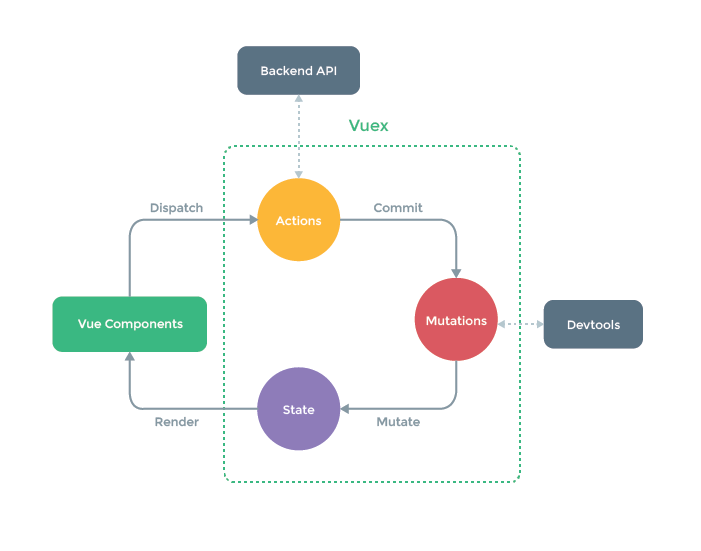
全局状态管理,单项数据流,比如用户信息、token、
添加功能:
- 写一个点赞功能,全局可以用。
- 写一个全局的收藏文章功能;并做持久化。
属性介绍
Vuex 属性一览
// /store/index.js
import Vue from "vue"; // 引入vue
import Vuex from "vuex"; // 引入vuex
import createPersistedState from "vuex-persistedstate"; // 引入插件
Vue.use(Vuex); // 使用vuex
export default new Vuex.Store({
// vuex 仓库实例
state: {}, // 具有响应式、全局可访问的的 一个对象
mutations: {}, // !!唯一可以改变state的方法
actions: {}, // 包含异步的改变state(其实也是调用mutations的方法)
modules: {}, // 为了便于维护可以将 Store 分割成模块 Module
plugins: [createPersistedState()], // veux 中使用的插件
});
2
3
4
5
6
7
8
9
10
11
12
13
使用
开发一个点赞功能,一个页面点击,一个页面展示点击后的数据
vuex 代码:
// store/index.js
import Vue from "vue";
import Vuex from "vuex";
Vue.use(Vuex);
export default new Vuex.Store({
state: {
faceNum: 0,
},
mutations: {
addFace: (state) => state.faceNum++,
},
});
2
3
4
5
6
7
8
9
10
11
12
首页页面代码:
// view/Home.vue
// template
<Button @click="addFace">颜值+1</Button>
// script methodes
addFace() {
this.$store.commit("addFace"); // 提交一个变更
}
2
3
4
5
6
7
我的页面代码
<div>颜值:{{ $store.state.faceNum }}</div>
缺点:刷新会丢失数据
持久化
因为 Vuex 刷新会丢失,所以有了持久化的方案,借助浏览器缓存,是的数据长期储存。
- cookie
- sessionStorage/localStorage
开发功能:开发一个收藏功能
- 文章页添加一个收藏按钮
- 将收藏的文章展示在我的页面中
- 点击跳转到收藏的文章
使用vuex-persistedstate做持久化吗,下载
yarn add vuex-persistedstate
or
npm install --save vuex-persistedstate
2
3
vuex 代码
import Vue from "vue";
import Vuex from "vuex";
import createPersistedState from "vuex-persistedstate";
Vue.use(Vuex);
export default new Vuex.Store({
state: {
faceNum: 0,
collectionList: [],
},
mutations: {
addFace: (state) => state.faceNum++,
addCollectionList: (state, item) => {
state.collectionList.push(item);
},
},
plugins: [createPersistedState()],
});
2
3
4
5
6
7
8
9
10
11
12
13
14
15
16
17
文章详情页代码
// Details.vue
// template>div
<Button @click="addc">收藏</Button>
// script>methods
addc() {
this.$store.commit("addCollectionList", {
title: this.detailInfo.title,
id: this.id,
});
}
2
3
4
5
6
7
8
9
10
我的页面代码
// view/about.vue
// template
<ul>
<li v-for="(item, ind) in collectionList" :key="ind">
<router-link :to="{ path: '/Details/' + item.id }">
{{ item.title }}
</router-link>
</li>
</ul>
2
3
4
5
6
7
8
9
为什么要用 Vuex,不用 window 对象、sessionStorage/localStorage?
答:区别是响应式
练习
写代码,将上述功能都实现一遍。
参考: